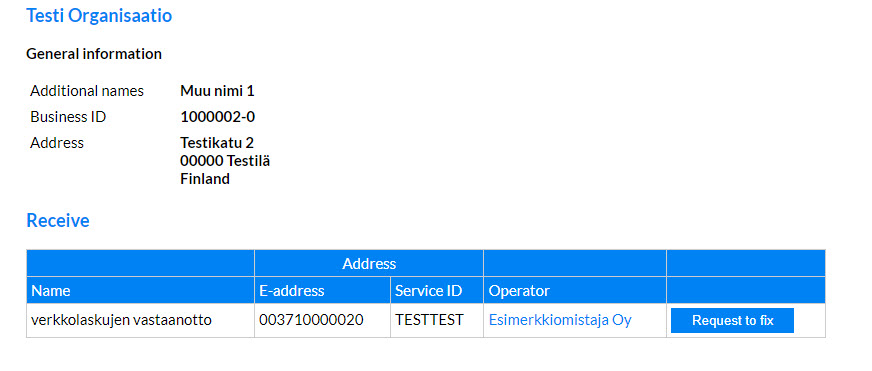If you wish for changes to be made in your organisation’s e-invoicing information, please send an update request to your operator. You can access this function via the E-invoicing Address Service website.
This is how you send an update request to your operator:
1. Use the Search function to access your organisation’s information in the e-invoicing address service.
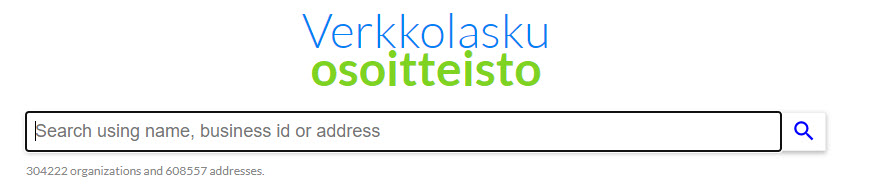
2. In your information, access the update request by selecting the according Request to Fix button located next to each e-invoicing address..

3. Fill in all fields in the update request e-form. When ready, select Send.
The update request e-form automatically includes information on the operator providing the e-invoicing service..
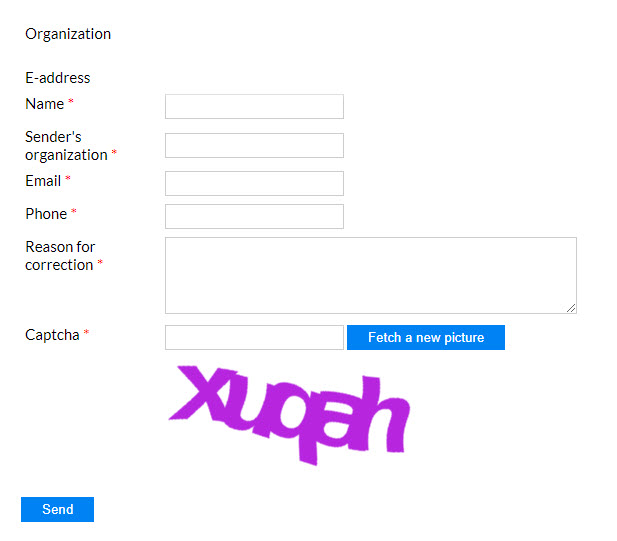
4.The update request is sent to your e-invoicing service provider.lle
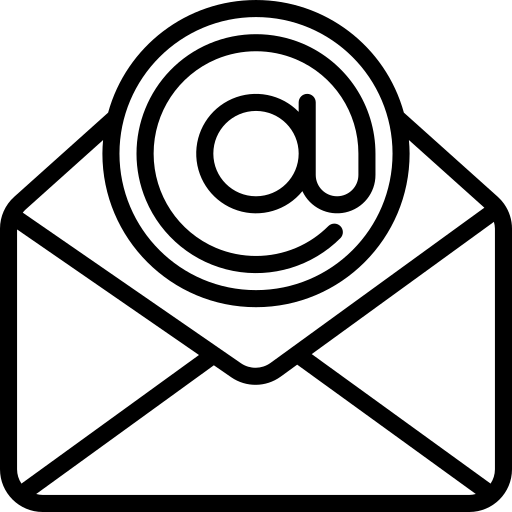
5. Your e-invoicing operator receives your request and reviews it.
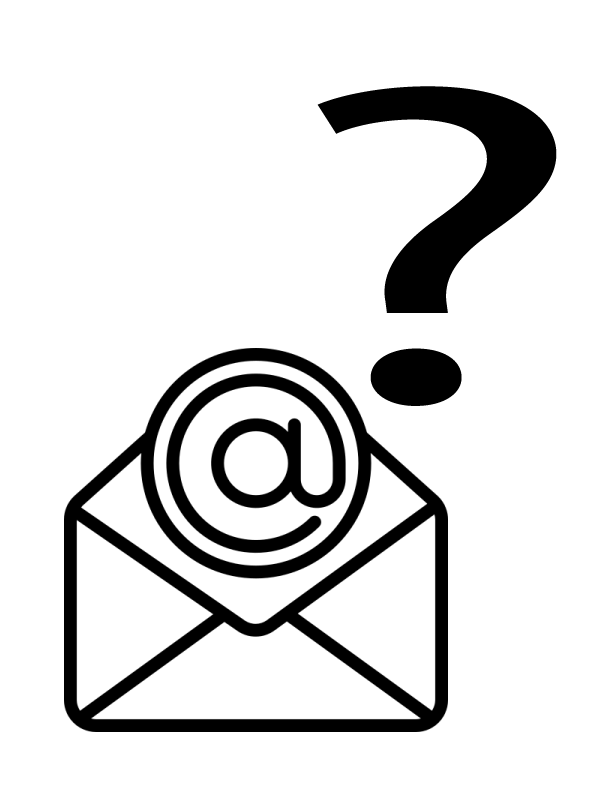
6. Having reviewed the update request, the operator will contact your organisation to confirm it.
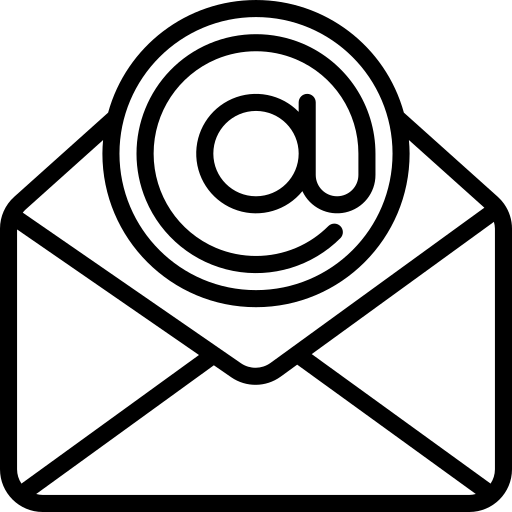
7. When the update request is deemed factual, your e-invoice service provider updates the information.